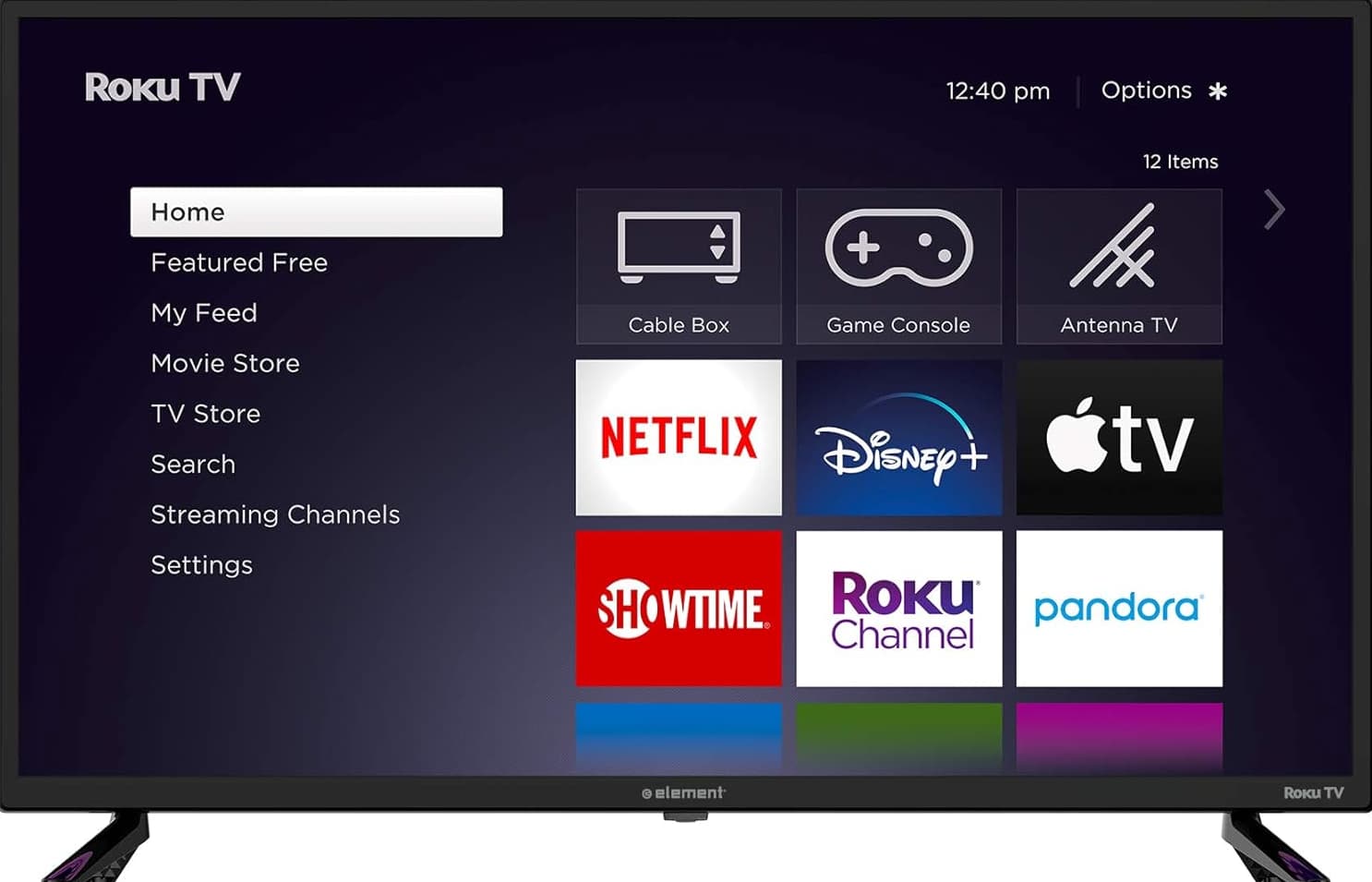Have you ever walked into your room and noticed a mysterious red light glowing on your Levoit air purifier? If so, you’re not alone!
This red light is a common sight for many Levoit users, and it often leaves people scratching their heads. But don’t worry – we’re here to shed some light on this situation.
Levoit has made quite a name for itself in the world of air purifiers. They’ve sold millions of these handy devices all around the globe.
Why are they so popular? Well, Levoit has managed to do something pretty special. They’ve created air purifiers that work well and are made with good materials, but they don’t cost an arm and a leg.
It’s no wonder that some of their models, like the EverestAir, Core 600S, and Vital 200S, are among the best air purifiers out there.
But let’s face it – even the best machines can sometimes act up.
That red light you see flashing on your Levoit’s control panel? It’s not trying to create a disco atmosphere in your living room.
It’s your air purifier’s way of telling you, “Hey, I need some attention here!”
Levoit Air Purifier Red Light

In this guide, we’re going to dive deep into the world of Levoit air purifiers and their red light warnings.
We’ll explore:
- What that red light means
- Why it might be showing up on your device
- How you can fix it (spoiler alert: it’s usually pretty easy!)
- Some common questions people have about this issue
So, let’s roll up our sleeves and get to the bottom of this red light mystery.
By the time we’re done, you’ll be a Levoit red light expert, ready to tackle this issue with confidence.
And the best part? We’ll keep things simple and easy to understand.
You don’t need to be a tech whiz to follow along. Let’s get started!
What Does the Red Light Mean in a Levoit Unit?
Imagine you’re sitting in your living room, enjoying a quiet evening, when suddenly you notice a red light blinking on your Levoit air purifier. It’s like your device is trying to get your attention – and it is! But what exactly is it trying to tell you?
The Red Light is a Warning Signal
Think of the red light as your Levoit’s way of waving a little red flag. It’s saying, “Hey, human! I need some help over here!” In most cases, this red light is all about one thing: your air purifier’s filter.
Here’s what that red light might be telling you:
- Filter Replacement Time: The most common reason for the red light is that your filter has reached the end of its life. It’s like your air purifier is saying, “I’ve been working hard, but my filter is getting tired. Can you please give me a new one?”
- Filter Installation Issues: Sometimes, the red light might come on if the filter isn’t installed correctly. It’s your Levoit’s way of saying, “Something doesn’t feel right in here. Can you check if my filter is sitting properly?”
- Filter Damage: In some cases, the filter might be damaged, and the red light is alerting you to this problem.
- System Glitch: Rarely, the red light might come on due to a small internal problem or glitch in the system. This can happen even with a new filter.
Why is the Filter So Important?
You might be wondering, “Why is my Levoit making such a big deal about the filter?” Well, the filter is like the heart of your air purifier. It’s the part that cleans the air. Here’s how it works:
- As air passes through your Levoit, it goes through the filter.
- The filter traps tiny particles like dust, pollen, pet dander, and even some bacteria.
- Over time, these particles build up in the filter.
- When the filter gets too full, it can’t clean the air as effectively.
So when your Levoit shows that red light, it’s essentially saying, “I can’t clean your air as well as I used to. I need some maintenance to get back to my best performance!”
It’s Not All Bad News
Seeing a red light on any device can be a bit alarming. But in the case of your Levoit air purifier, it’s a good thing! Here’s why:
- It shows your device is working as it should, monitoring its performance.
- It helps you maintain your air purifier properly, ensuring you always have clean air.
- It prevents you from running an ineffective air purifier without realizing it.
So the next time you see that red light, don’t panic. Instead, think of it as your Levoit being a good friend, letting you know it needs a little TLC to keep your air fresh and clean.
Causes Behind Levoit Air Purifier Red Light
Now that we know what the red light means in general, let’s dive deeper into the specific causes. Understanding these will help you pinpoint the issue and fix it more easily.
- Filter Lifespan
This is the most common reason for the red light. Here’s what you need to know:
- Levoit air purifiers use mechanical filters.
- These filters work by physically trapping particles from the air.
- Over time, the filters collect dust, hair, pollen, and other tiny particles.
- As the filter gets fuller, it becomes less effective at cleaning the air.
- Most Levoit filters last about 6-8 months, but this can vary.
Factors that affect filter lifespan:
- How often do you use your air purifier
- The air quality in your home
- Whether you have pets
- If someone in your home smokes
- Incorrect Filter Installation
Sometimes, the red light might come on because the filter isn’t sitting right in the machine. This could happen because:
- The filter was put in backward
- It’s not properly seated in its compartment
- You forgot to remove the plastic wrapping from a new filter
- Broken or Damaged Filter
While less common, sometimes the filter itself might be damaged. This could happen if:
- The filter was mishandled during the installation
- Something punctured the filter material
- The filter was exposed to moisture or extreme conditions
- System Glitch
Occasionally, the red light might come on due to a small internal problem or glitch. This is rare but can happen:
- After installing a new filter
- If the device’s internal timer gets confused
- Due to a minor software issue
Here’s a simple table to summarize these causes:
| Cause | Description | How Common |
|---|---|---|
| Filter Lifespan | Filter is full and needs replacement | Very Common |
| Incorrect Installation | Filter not properly placed in the unit | Common |
| Broken Filter | Physical damage to the filter | Less Common |
| System Glitch | Internal timer or software issue | Rare |
Understanding Filter Types:
To better understand why the red light comes on, it helps to know a bit about the types of filters Levoit uses:
- Pre-filter: This is the first line of defense. It catches larger particles like hair and dust.
- True HEPA Filter: This is the main filter. It catches tiny particles (as small as 0.3 microns) like pollen, pet dander, and some bacteria.
- Activated Carbon Filter: This filter helps remove odors and some gases.
Some Levoit models combine these into a single filter unit, while others have them as separate pieces.
Why do Regular Filter Changes Matter?
You might be tempted to ignore the red light and keep using your air purifier. But here’s why that’s not a good idea:
- Reduced Efficiency: A clogged filter can’t clean air as well, so your air quality suffers.
- Increased Energy Use: Your purifier has to work harder to push air through a clogged filter.
- Potential for Recontamination: A very full filter might start releasing trapped particles back into the air.
- Strain on the Motor: Making your purifier work harder can shorten its overall lifespan.
By understanding these causes, you’re better equipped to address the red light when it appears. In most cases, a simple filter check or change will do the trick. But if you’ve tried that and still see red, don’t worry – we’ll cover more advanced solutions in the next section.
Four Steps to Fix the Levoit Air Purifier Red Light Warning
Alright, now that we understand what the red light means and why it might be showing up, let’s roll up our sleeves and fix it! Don’t worry – this process is usually pretty simple, even if you’re not particularly handy. We’ll go through this step-by-step, and before you know it, that pesky red light will be gone.
Step 1: Open the Filter Compartment
First things first, let’s get to that filter:
- Unplug your air purifier: Safety first! Always disconnect the power before you start tinkering.
- Locate the filter compartment: This can vary between models:
- On some models, it’s inside the main chamber. You might need to twist or rotate the outer casing to access it.
- Other models have a simple hatch or door, usually at the back.
- Open it up: Depending on your model, you might need to:
- Press a release button
- Twist the cover
- Simply pull off a magnetic panel
Tips for different Levoit models:
- For cylindrical models like the Core series, the entire outer shell often comes off.
- For the Vital series, there’s usually a back panel that unclips.
- The EverestAir has a front panel that slides upward to reveal the filter.
Step 2: Remove the Filter from the Unit
Now that you’re in, let’s check out that filter:
- Carefully remove the filter: It should slide out pretty easily. If it doesn’t, don’t force it – double-check the manual for your specific model.
- Inspect the filter:
- Does it look really dirty?
- Can you see a lot of dust, hair, or discoloration?
- Does it smell musty?
- Check the installation: If the filter looks clean (or you just put in a new one), make sure it’s oriented correctly. There’s usually an arrow or label showing which side should face out.
Filter Lifespan Guide:
| Model Series | Typical Filter Lifespan |
|---|---|
| Core Series | 6-8 months |
| Vital Series | 6-8 months |
| EverestAir | Up to 15 months |
Remember, these are just guidelines. Your actual filter life can vary based on usage and air quality.
Step 3: Change Your Filter (If Needed)
If your filter is looking worse for wear, it’s time for a change:
- Remove the old filter: Take it out completely and dispose of it. These filters aren’t recyclable, unfortunately.
- Prepare the new filter:
- Take it out of its packaging.
- Important: Remove any plastic wrapping from the new filter. It won’t work if you leave this on!
- Install the new filter:
- Check the arrows or labels to make sure it’s facing the right way.
- Slide it into place. It should fit snugly but don’t force it.
- Close it up: Put the cover or casing back on. Make sure it clicks or sits properly in place.
Pro Tip: When you buy a new filter, write the date on it with a marker. This helps you keep track of when it needs changing.
Step 4: Reset the System
Even after you’ve changed or re-seated the filter, that red light might still be glowing. Don’t worry! We just need to tell your Levoit that it’s got a fresh filter:
- Find the reset button: This is usually labeled ‘Filter’ or ‘Reset’ on the control panel.
- Press and hold: Hold down this button for about 3-5 seconds.
- Watch for the change: The red light should turn off, or you might see a different indicator that the reset was successful.
For Levoit PUR131 users:
- The reset process is a bit different.
- Look for a small reset button on the back of the unit.
- Use a paperclip or similar small object to press and hold this button for about 5 seconds.
- You should hear a beep, indicating the reset is complete.
Troubleshooting Tips:
If the red light doesn’t go away after these steps, try these:
- Double-check the filter: Take it out and put it back in again, ensuring it’s seated correctly.
- Check for damage: Look closely at the filter and the compartment for any signs of damage.
- Consult the manual: Your specific model might have unique reset instructions.
- Power cycle: Unplug the unit for a minute, then plug it back in and try the reset again.
By following these steps, you should be able to tackle that red light issue in no time. Remember, regular maintenance like this not only keeps your Levoit running smoothly but also ensures you’re breathing the cleanest air possible. If you’ve tried all these steps and still see red, don’t worry – we’ve got some more troubleshooting tips coming up in the next section!
Common Questions About the Red Light in Levoit Units
Now that we’ve gone through the steps to fix the red light issue, you might still have some questions. ‘
Don’t worry – that’s normal! Let’s tackle some of the most common questions people have about the red light on their Levoit air purifiers.
- Q: Can I use my air purifier while the red light is on?
A: Yes, you can. Your Levoit will continue to run even with the red light on. However, it might not be working at its best. Here’s what you should know:
- The air purifier will still function, but its efficiency might be reduced.
- You’re not causing any harm to the machine by running it.
- It’s best to address the red light issue as soon as you can to ensure you’re getting the full benefit of your air purifier.
- Q: What if I’m sure the filter doesn’t need changing?
A: Sometimes, the red light might come on even if your filter seems clean. Here’s what you can do:
- Reset the warning light (follow the steps we discussed earlier).
- Make a note of when you last changed the filter.
- Keep an eye on your air purifier’s performance.
If the red light comes on again soon after, or if you notice a decrease in air quality, it might be worth changing the filter anyway.
- Q: How long do Levoit filters usually last?
A: The lifespan of a Levoit filter can vary, but here’s a general guide:
| Model Type | Typical Filter Lifespan |
|---|---|
| Standard Models | 6-8 months |
| Premium Models (e.g., EverestAir) | Up to 15 months |
Remember, these are just estimates. Your filter’s life can be shorter or longer depending on:
- How often do you use your air purifier
- The air quality in your home
- Whether you have pets
- If anyone in your home smokes
- Q: Can I make my filter last longer?
A: While you can’t extend a filter’s life indefinitely, you can help it last as long as possible:
- Vacuum the pre-filter regularly (if your model has a separate pre-filter).
- Run your air purifier at lower speeds when air quality is good.
- Keep your home clean to reduce the workload on your air purifier.
Important: Never use water or cleaning products on the main HEPA filter. This can damage it and reduce its effectiveness.
- Q: Why is it important to change filters regularly?
A: Regular filter changes are crucial for several reasons:
- Effectiveness: Old, clogged filters don’t clean the air as well.
- Efficiency: Your purifier has to work harder with a clogged filter, using more energy.
- Air Quality: An old filter might start releasing trapped particles back into the air.
- Lifespan: Regular maintenance helps your air purifier last longer.
- Q: What happens if I ignore the red light?
A: While your air purifier will continue to run, ignoring the red light for too long can lead to:
- Decreased air cleaning effectiveness
- Higher energy consumption
- Potential strain on the air purifier’s motor
- Possible recirculation of pollutants back into your air
- Q: Can I clean and reuse my Levoit filter instead of replacing it?
A: It’s not recommended to clean and reuse Levoit HEPA filters. Here’s why:
- HEPA filters are designed to trap particles deep within their fibers.
- Attempting to clean them can damage the delicate filter structure.
- You might end up releasing trapped pollutants back into the air.
The pre-filter, however, can often be vacuumed clean (check your model’s manual to be sure).
- Q: My red light won’t turn off even after changing the filter. What should I do?
A: If you’ve changed the filter and reset the system, but the red light persists, try these steps:
Certainly! I’ll continue with the common questions and then provide a conclusion to wrap up the guide.
- Double-check that you’ve followed the reset procedure correctly for your specific model.
- Ensure the filter is installed correctly – sometimes a slight misalignment can trigger the light.
- Unplug the unit for a few minutes, then plug it back in and try the reset process again.
- If none of these work, it might be time to contact Levoit customer support.
- Q: Are all Levoit filters the same?
A: No, Levoit filters can vary between models. Here’s what you need to know:
- Different models often require specific filter types.
- Some models use a single, all-in-one filter, while others have separate pre-filters, HEPA filters, and activated carbon filters.
- Always check your model’s manual or the Levoit website to ensure you’re getting the right filter.
- Q: How do I know which filter to buy for my Levoit air purifier?
A: To get the right filter:
- Check your air purifier’s model number (usually on the bottom or back of the unit).
- Consult your user manual or the Levoit website.
- Look for filters specifically designed for your model.
- Be cautious of third-party or generic filters – they might not fit properly or work as effectively.
- Q: Can the red light mean something other than a filter issue?
A: While the red light primarily indicates filter-related issues, in rare cases it could signal other problems:
- A malfunction in the air quality sensor (if your model has one)
- An issue with the internal fan
- A problem with the control board
If you’ve ruled out filter issues and the red light persists, it’s best to contact Levoit support.
- Q: How often should I check my Levoit filter even if there’s no red light?
A: It’s a good practice to check your filter every month or two, even if the red light isn’t on. This helps you:
- Catch any issues early
- Keep track of how quickly your filter gets dirty
- Maintain optimal air purifier performance
- Q: Can using the wrong type of filter cause the red light to come on?
A: Yes, using an incompatible filter can trigger the red light. This is because:
- The filter might not fit properly, causing the purifier to detect an installation issue.
- Third-party filters might not have the right density or composition, affecting the purifier’s sensors.
Always use Levoit-approved filters for your specific model to avoid these issues.
- Q: Does the room size affect how quickly the filter gets dirty and the red light comes on?
A: Yes, room size can impact filter life:
- In larger rooms, the air purifier might need to work harder, potentially shortening filter life.
- However, if a purifier is used in a room smaller than its rated capacity, the filter might last longer.
Choose an air purifier sized appropriately for your room for the best balance of performance and filter life.
Conclusion:
Congratulations! You’re now a Levoit air purifier red light expert.
Let’s wrap up what we’ve learned:
- The Red Light is Your Friend: It’s not a cause for panic, but a helpful reminder that your air purifier needs some attention.
- Filter Care is Key: Most red light issues are related to the filter – whether it needs replacement, cleaning, or proper installation.
- Regular Maintenance Matters: Checking your filter regularly, even without the red light, can help you keep your air purifier in top shape.
- Simple Solutions Work: In most cases, replacing or re-seating the filter and resetting the system will solve the red light issue.
- Every Model is Unique: While the general principles are the same, always consult your specific model’s manual for the most accurate guidance.
- When in Doubt, Reach Out: If you’ve tried everything and still see red, Levoit’s customer support is there to help.
Remember, your Levoit air purifier is working hard to keep your air clean and fresh. By paying attention to its needs – like when it shows that red light – you’re ensuring that it can do its job effectively.
Regular maintenance not only keeps the red light at bay but also ensures you’re breathing the cleanest air possible.
Don’t let the red light intimidate you. With the knowledge you’ve gained from this guide, you’re well-equipped to handle this common issue. Keep your Levoit happy, and it will keep your air clean for years to come.
Here’s to breathing easy and keeping those red lights off! If you ever face this issue again, just refer back to this guide, and you’ll have your Levoit air purifier back in top form in no time. Happy breathing!
Also Check: